I’m back with some more social media tips! This time I’ll be looking at good old Facebook. ![]()
I personally love Facebook for personal use. But when it comes to creating a page for your organisation, I find maintaining it a pain. It can be very difficult to get your page off the ground, as others cannot find your page as easily as they can on Twitter and I find it more difficult to use at times. Having said that, once you’ve played around with your account and you get used to navigating around, it can be pretty straightforward. With Facebook, there are a lot more elements and functionalities to it. My advice is, if you really want a Facebook page and you think it’s right for your organisation; build your following and increase your brand awareness on Twitter first, then create your Facebook page and direct your followers to your Facebook page.
Despite all this, Facebook has many advantages for example, you can fit a lot more content into your posts than you can on Twitter.
You could probably apply a lot of the tips for Twitter to Facebook too, in terms of how to engage with your audience and what type content to create. So here I’ll talk about the features of Facebook and what makes it different to the rest, and how it may help you as a charity.
Events
This is a great way to tell people about any events you may have coming up, as people will see the event on their timeline, if they have liked your page. You could use this feature to add any upcoming fundraising events, activities etc.
Embed-in-Post
This is where Facebook has a huge advantage over Twitter. When posting articles, videos, and pictures on Facebook, the linked content is carried right in the post. So, when you have taken content from somewhere else, it will automatically connect to the original post.
The "Like" Button
This again is a great way of engaging with others and letting people know that you exist. Its literally, just a ‘like’ button at the bottom left hand corner of the post.
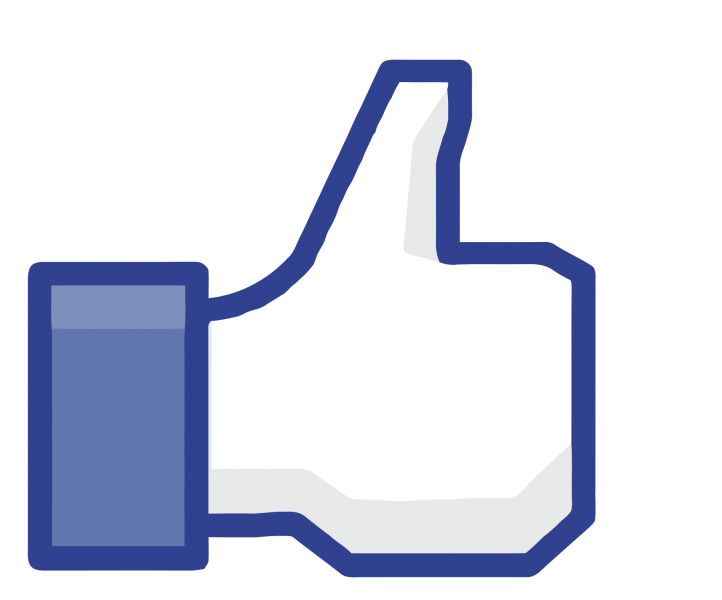
Photos
Launched in October 2005, this is the probably the most popular feature of Facebook. Allowing you to share those important messages through visual content, again, giving you a massive opportunity to engage and grab your audience’s attention
Again, I know this is brief but if you would like to know more and gain more practical advice on Facebook, please visit our training page of our website, where you can look out for our next social media training course and Social Media Surgery. https://www.manchestercommunitycentral.org/support-groups/training